Run Multiple Flask Applications from the same server
Route to multiple WSGI(Web Server Gateway Interface) applications at different URL paths.

I had multiple flask applications that I wanted to run from the same domain. Also I wanted them to be accessible by using a URL prefix instead of by accessing a different port. Application dispatching seems to be a solution.
1 Why I Wanted to Run Multiple Flask Applications
As a part of my CodeAcademy Python journey I decided to set up a portfolio site for my flask projects.
Since I was developing the applications at separate times in separate environments, I wanted to be able to keep them separate in deployment instead of cobbling them into the same large application. Several of the potential solutions I found just ended up placing the different applications on different ports. I wanted a solution that allowed for a modular website that could be accessed through paths on the same domain.
Application dispatching. With this you can combine multiple Flask applications at the WSGI level. This also allows you to combine any WSGI application. So if you have separate Flask, Django applications you can run them in the same interpreter side by side if you want.
2 How to Configure Flask Application Dispatching
Setting this up is relatively straightforward when you take a modular approach.
- Set up the separate applications
- Combine the applications
- Invoke a development server
3 Set up the Separate Applications
Here are 2 Flask applications:
flask_app_1
# /flask_1/__init__.py from flask import Flask app = Flask(__name__) app.debug = True @app.route('/') def hello_world(): return '<h1>Hello, World! I am Flask App 1.</h1> \ Please go visit <a href="/flask_app_2">Flask App 2</a>'
flask_app_1
# /flask_2/__init__.py from flask import Flask app = Flask(__name__) app.debug = True @app.route('/') def hello_world(): return '<h1>Hello, World! I am Flask App 2.</h1> \ Please go visit <a href="/">Flask App 1</a>'
4 Combine the Applications
You will utilize the Werkzeug Dispatcher Middleware. flask_app_1 will run on “/” and flask_app_2 will run on “/flask_app_2”.
# app.py from werkzeug.middleware.dispatcher import DispatcherMiddleware # use to combine each Flask app into a larger one that is dispatched based on prefix from flask_1 import app as flask_app_1 from flask_2 import app as flask_app_2 application = DispatcherMiddleware(flask_app_1, { '/flask_app_2': flask_app_2 })
5 Invoke a Development Server
Here is a small file that calls the Werkzeug Run Simple server that is
suitable for development. For deployment, you’ll need to configure a
suitable WSGI server and remove the debug options from the app files.
# run.py from werkzeug.serving import run_simple # werkzeug development server from app import application if __name__ == '__main__': run_simple('localhost', 5000, application, use_reloader=True, use_debugger=True, use_evalex=True)
6 Running both apps
python3 run.py
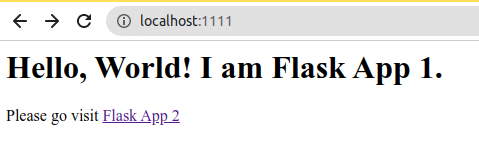
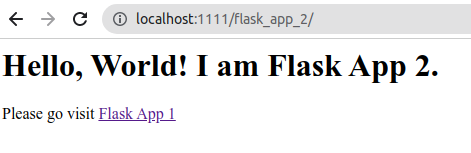
7 Conclusion
As stated before, this is a simple setup that only requires a modular approach and a few lines of code. I wanted to figure out how to set up this framework first before I built my site and then had to restructure files and folders to get it to work.
You can find the complete code for this on my github. You’re welcome to fork it and clone it to get a working example.