Dired diff-hl
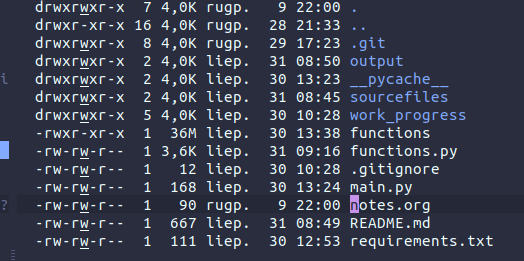
1 Introduction
So, everything started when I have discovered ‘diff-hl’ package. It had an option to show differences in dired buffer. I thought okay, cool option, lets not use neotree anymore and use dired instead.
2 Body
I added a few lines to ‘diff-hl’ config to make the file changes visible in dired buffer.
(use-package diff-hl :ensure t :init (add-hook 'prog-mode-hook #'diff-hl-mode) (add-hook 'org-mode-hook #'diff-hl-mode) (add-hook 'dired-mode-hook 'diff-hl-dired-mode) (add-hook 'magit-post-refresh-hook 'diff-hl-magit-post-refresh) (add-hook 'magit-pre-refresh-hook 'diff-hl-magit-post-refresh))
I then watched some videos to remind myself of dired commands and configs.
I saw a guy effortlessly jumping from one directory to another, opening a file, opening a directory at point, opening another directory, closing dired buffer with q and not complaining about many opened buffers after he jumped between a few with dired.
First of all, I wanted the same behavior as ‘neotree’. I wanted to see the current directory and its files with one keystroke. There original one C-x d ASKS me for a directory. C-x C-d just list a directory - didn’t understand this function. Then I discovered ‘jump-to-dir’ smth like that, so I bind that to C-x C-d. Great, I can now open current directory and see it’s files quickly.
Next issues - I could navigate dired buffers with f - forward q - backwards. BUT if I wanted to quit, I could not do it, because q was taken already.
Then on top of that I have discovered that after navigating through a few directories, my buffer list gets cluttered with dired buffers of visited files. That’s definitely a no-go, because I don’t want to accidentally open dired buffer that is named the same as my file when I am looking for a file.
To fix BOTH of these issues I have discovered ‘dired-find-alternate-file’ command. It is bound to ‘a’ and it opens a file or directory WITHOUT creating a separate buffer for it. Great!
Then it also somehow leaves ‘q’ unused, so I can quit dired buffer with that keystroke. Great!
Then I rebind ‘dired-find-alternate-file’ to ‘f’, because I find it more convenient to cycle with and I am all set!
3 The final config
(use-package dired
:ensure nil ;no need for t, because dired is built in
:custom ((dired-listing-switches "-agho --group-directories-first"))) ;sort directories first
(global-set-key (kbd "C-x C-d") 'dired-jump) ;open dired buffer in current location
(define-key dired-mode-map (kbd "f") 'dired-find-alternate-file)
;; (global-set-key (kbd "C-x d") 'dired)
;; a function to kill dired buffers. Kind of works. Or you can use "a"
;; to cycle through dired and it leaves no buffers opened
;; DiredReuseDirectoryBuffer - https://www.emacswiki.org/emacs/DiredReuseDirectoryBuffer
;; KillingBuffers - https://www.emacswiki.org/emacs/KillingBuffers
(defun kill-dired-buffers ()
(interactive)
(mapc (lambda (buffer)
(when (eq 'dired-mode (buffer-local-value 'major-mode buffer))
(kill-buffer buffer)))
(buffer-list)))
;; can easily check how many buffers got opened
(defun kill-all-dired-buffers ()
"Kill all dired buffers."
(interactive)
(save-excursion
(let ((count 0))
(dolist (buffer (buffer-list))
(set-buffer buffer)
(when (equal major-mode 'dired-mode)
(setq count (1+ count))
(kill-buffer buffer)))
(message "Killed %i dired buffer(s)." count))))
Some killing buffers commands are just extras. Was using those when I was testing out how many opened buffers there were. But luckily I found ‘dired-find-alternate-file’ :)