Vim - hardcore
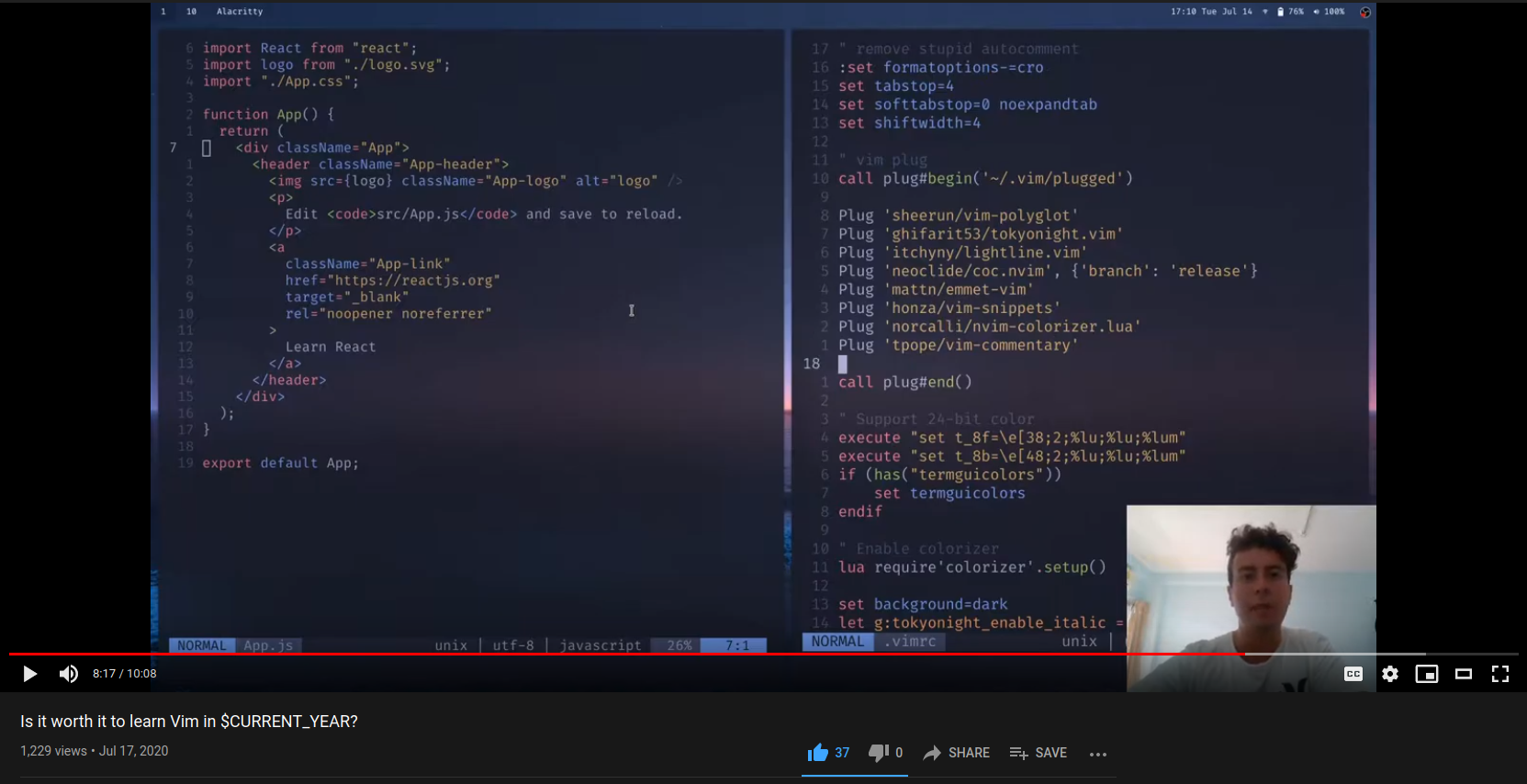
Some random vim - okay I can not Not share this. During my long pomodoro break I found this vim shortcut tutorial. Learned a bunch. You can use numbers in the commands? Mindblown.
I think I will also install some plugins for my vim. Been using it raw since I first installed it. Making these pages is quite slow when you constantly have to add paragraphs, make lists, make the text bald and etc, so I think emmet-vim is a good first pluging for me. Later I would like something that would auto-correct my text lol since I am still getting used to homerow key typing and making some mistakes from time to time (although surprisingly no mistakes in the last sentence :o). Aaand what else. It would be nice to browse throuhgt my system in vim, to acces files quickly, hm ah yeah, this thing called syntax highlighting would also be nice. That might be in one of the plugins that the guy above in the picture has.
You don't imagine how often I think about just using sublime or some other code editor environment where everything looks so nice and colorful. But then I remember all those hardcore dudes on youtube that tell you to use vim, since after climbing that steep learning curve it's all smooth sailing from there. I wouldn't want to believe them blindly, but when I am using octave for example or some other program, can't remember which, AND I get to use the same keybinds like in vim or in linux in general, I get shocked! If I learn vim and linux I can pretty much do and edit stuff anywhere, the workflow will be so smooth! So yeah, sticking with vim for now, will try to get some plugins, maybe it will make my experience more enjoyable :)